




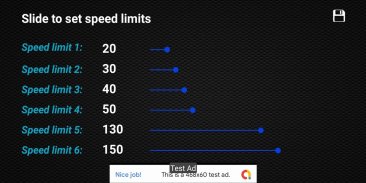


LPA Speed Limiter PRO

Description of LPA Speed Limiter PRO
Who has never seen a speeding fine coming home?
When we are driving, we have to keep an eye on the road and one on the odometer, to be sure not to exceed the speed limits and avoid being fined.
With this app, after setting a speed limit, you can concentrate exclusively on the road in front of you, because if the speed limit is exceeded, the app itself will warn you to show you to slow down.
Here are some features of the app:
- Speed detection by GPS technology
- 6 customizable speed limits
- Speed display with different colors: Blue (Ok), Yellow (Almost at the limit), Red (Limit exceeded)
- Display of maximum speed and total distance
- Support for Kilometers and Miles
- Single alarm: the app emits a single acoustic signal as soon as the set limit is exceeded
- Multiple alarm: the app continuously beeps until the speed drops below the limit
- Display of street names




























